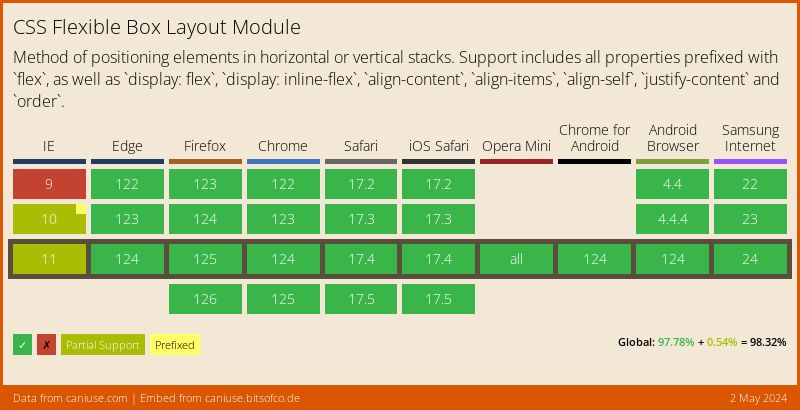Flex Shuffler: Shuffle text with Flexbox
Input Text (Example)
HTML Output
Preview
What is the CSS Flexbox layout?
The CSS Flexbox layout is a flexible layout module that allows you to lay out elements within a container in a certain way. It allows you to align elements horizontally or vertically, distribute space between elements, and specify how elements should grow or shrink based on the available space. It also allows you to change the order of elements, regardless of their position in the HTML code. To use Flexbox, you need to set the display property of the container element to "flex" and then use the various flexbox properties to control the layout of the child elements. Some of the main flexbox properties include:
- flex-direction: specifies the direction in which the flex items are laid out (e.g. row, column, row-reverse, column-reverse)
- justify-content: specifies how the flex items are aligned along the main axis (e.g. flex-start, flex-end, center, space-between, space-around)
- align-items: specifies how the flex items are aligned along the cross axis (e.g. stretch, flex-start, flex-end, center)
- flex-wrap: specifies whether the flex items should wrap onto multiple lines if there is not enough space on the same line
- flex-grow: specifies how much a flex item should grow relative to the other items in the container
- flex-shrink: specifies how much a flex item should shrink relative to the other items in the container
- flex-basis: specifies the initial size of a flex item before any free space is distributed
Flexbox is a powerful layout tool that can help you create responsive, flexible layouts for your web pages.
The CSS Flexbox order property
The order property in CSS Flexbox allows you to specify the visual order of elements within a flex container, regardless of their position in the HTML code. By default, the order of elements is determined by their position in the HTML code, with elements appearing in the order they are written. However, using the order property, you can change the order of elements and rearrange them as needed.
The order property takes a numerical value, with lower values appearing before higher values. For example, if you set the order value of an element to -1, it will appear before elements with a order value of 0 or greater. If you set the order value of an element to 2, it will appear after elements with a order value of 1 or 0.
Some use cases for the order property include:
- Reordering elements on smaller screens: You can use the order property to rearrange elements on smaller screens, such as mobile devices, to create a more user-friendly layout. For example, you might want to move the navigation menu to the bottom of the screen on mobile devices to make it easier for users to access.
- Creating a responsive layout: The order property can be used to create a responsive layout that changes based on the size of the screen. For example, you might want to display the main content area before the sidebar on larger screens and vice versa on smaller screens.
- Creating visually appealing layouts: The order property can be used to create visually appealing layouts by rearranging elements in an order that looks good to the eye.
It's important to note that the order property only affects the visual order of elements and not the order in which they are processed or rendered by the browser. Elements with a lower order value will still be processed and rendered before elements with a higher order value.
What browsers do support the flexbox layout model?
The CSS Flexbox layout model is supported by most modern web browsers, including:
- Google Chrome
- Mozilla Firefox
- Apple Safari
- Microsoft Edge
- Internet Explorer (version 10 and later)
The level of support for Flexbox may vary depending on the browser and its version. Some older versions of browsers may have partial or limited support for Flexbox, or may require vendor prefixes to work properly. It's always a good idea to test your Flexbox layout in multiple browsers to ensure that it works as expected.
If you need to support older browsers that do not have full support for Flexbox, you can use polyfills or fallback styles to ensure that your layout works correctly. Polyfills are JavaScript libraries that add support for newer features to older browsers, while fallback styles are alternative styles that are used if a certain feature is not supported by the browser.
Where can I find more resources about the CSS Flexbox layout?
- "A Complete Guide to Flexbox" by Chris Coyier on CSS-Tricks:
https://css-tricks.com/snippets/css/a-guide-to-flexbox/ - "Flexbox Froggy" - an interactive game that teaches you Flexbox:
https://flexboxfroggy.com/ - "Flexbox: Make your HTML look like this with just one line of code" by Rachel Andrew on MDN Web Docs:
https://developer.mozilla.org/en-US/docs/Learn/CSS/CSS_layout/Flexbox - "Flexbox: A Responsive CSS Layout Module" by W3Schools:
https://www.w3schools.com/css/css3_flexbox.asp - "The Flexbox Layout Module" by Rachel Andrew on MDN Web Docs:
https://developer.mozilla.org/en-US/docs/Web/CSS/CSS_Flexible_Box_Layout/Basic_Concepts_of_Flexbox
Books that help you learn CSS and adapt the Flexbox layout model
Here are five books that can help you learn CSS and the Flexbox layout model:
- "CSS: The Definitive Guide" by Eric A. Meyer:
https://www.amazon.com/CSS-Definitive-Guide-Visual-Presentation/dp/1449393195/ - "CSS in Depth" by Keith J. Grant:
https://www.amazon.com/CSS-Depth-Keith-J-Grant/dp/1617293458/ - "CSS Secrets: Better Solutions to Everyday Web Design Problems" by Lea Verou:
https://www.amazon.com/CSS-Secrets-Solutions-Everyday-Problems/dp/1449372635/ - "Web Design with HTML, CSS, JavaScript and jQuery Set" by Jon Duckett:
https://www.amazon.com/Web-Design-HTML-JavaScript-jQuery/dp/1119038634/
These books cover a range of topics, from basic CSS principles to advanced layout techniques using Flexbox and other layout modules. They provide detailed explanations, examples, and exercises to help you learn and practice CSS and Flexbox layout.